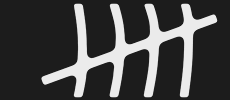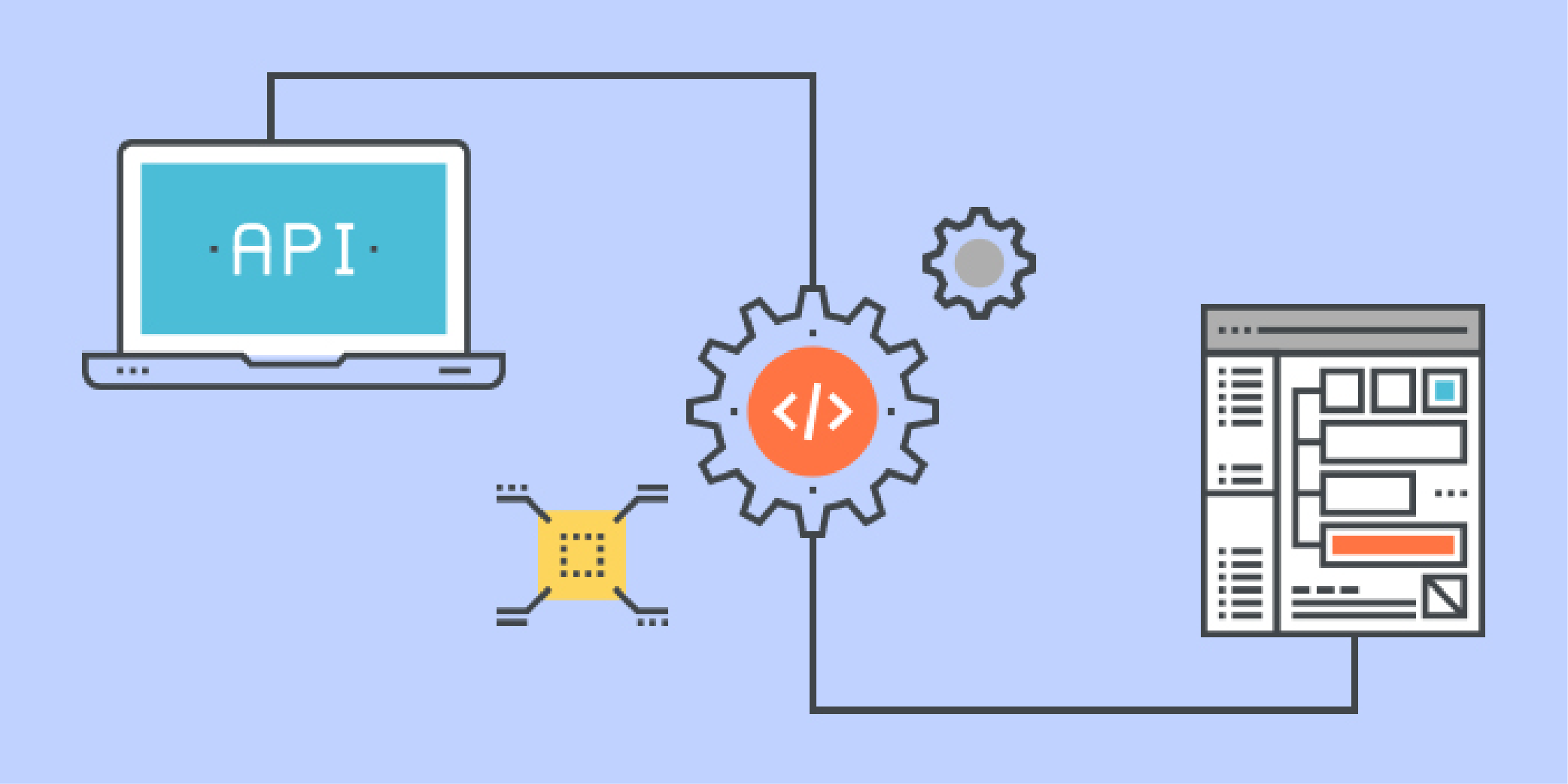- Designing Rest API best practices
- Rest API development
- Rest API development best practices
- Rest API development process
- Rest API development standards
The data interaction between web services is standardized by the API protocol and specifications. Here, standardization refers to the capacity of various systems, developed in various programming languages and/or operating systems or employing various technologies, to communicate with one another without error. REST APIs are now one of the most prevalent types of web services API protocol and specifications. They let browser applications and other clients connect with a server through the REST API. Therefore, it is crucial to build REST APIs correctly in order to avoid complications in the future. For API customers, we must take into consideration security, performance, and usability.
What exactly is a REST API?
A REST API (Representational State Transfer) is an application programming interface that complies with specified architectural limitations, such as stateless communication and cacheable data. It is not a protocol or standard. While REST APIs may be accessible over a variety of communication protocols, the most frequent is HTTPS; thus, the following recommendations apply to REST API endpoints that will be viewed over the internet.
In this blog, we'll look at how to design REST APIs so that anyone using them can easily comprehend them and that they're future-proof, secure, and quick because they provide customers with potentially confidential data.
1. Accept and Reply Format in JSON
In the past, XML and even HTML were mostly used for receiving and replying to API queries. Nevertheless, JSON (JavaScript Object Notation) is now the most common standard for sharing API data. This is due to the fact that some frameworks no longer handle XML, but there are now ways to process and work with JSON data in any other programming language, including Python and PHP. JSON decoding libraries exist for server-side technologies.
To ensure that users of our REST API application recognize the JSON responses we provide, we must change the Content-Type header in the response to application/json once the request is made. The response header is frequently set automatically by server-side software frameworks. Additionally, we must guarantee that the response from our endpoints is JSON. This is a feature that many server-side frameworks come with by default.
2. Endpoint verbs must be transformed into nouns
No verbs should be used in the endpoint routes of the REST API. Nouns should be used to describe the many functions of the endpoints. This is so because the verb is already included in our HTTP request method so that the fundamental CRUD (create, read, update, and delete) operations may be carried out via HTTP methods like GET, POST, PUT, PATCH, and DELETE.
- GET is used to get resources.
- POST sends new data to the server.
- PUT modifies already-existing data.
- DELETE purges data.
Therefore, an endpoint shouldn't have the following appearance:
https://mysite.com/getPosts or https://mysite.com/createPost
It should read something like this instead: https://mysite.com/posts
3. Name Groups Using Plural Nouns
The information in your API can be thought of as a group of different resources that your users have given you. It might be acceptable to delete a post with a DELETE request or update a post with a PUT or PATCH request if you have an endpoint like https://mysite.com/post/123, but it doesn't inform the user that there may be further posts in the collection. This is why plural nouns should be used in your collections.
Therefore, https://mysite.com/posts/123 should be used instead of https://mysite.com/post/123.
4. Errors are handled using status codes
If your API receives a request, you should always respond with a standard HTTP status code. This provides API maintainers with enough knowledge to comprehend the issue that has arisen. Errors can go unhandled if we don't want them to bring down our system, in which case the API consumer will be responsible for handling them. This will make it easier for your users to understand what's happening—whether the request was successful, unsuccessful, or for some other reason. A table with the meanings of several HTTP Status Code ranges may be found below:
- 100 to 199. INFORMATIONAL REACTIONS
For instance, 102 indicates that the resource is processing.
- 300 to 399 redirects
For instance, 301 denotes a permanent move.
- 400 to 499 client-side errors
The HTTP status codes 400 and 404 denote an improper request.
- 500–599 problems on the server
For instance, 500 denotes an internal server fault.
5. Display Relationships Using Nesting on Endpoints
It makes sense to group endpoints that contain related data when constructing them. In other words, if one item can contain another object, the endpoint should be designed to reflect that. Whether or not your database's data is organized this way, this is still good practice. In order to prevent giving attackers superfluous information, it could even be wise to avoid mirroring your database layout at your endpoints. The path names can all use the same type of nesting structure. Because many endpoints are frequently connected, nesting them makes them easier to understand. After three levels of nesting, the readability and aesthetics of the API may decrease.
In a multi-user blogging platform, for instance, different posts might be created by many authors. In this scenario, an endpoint like https://mysite.com/posts/author would be a legitimate nest.
Similar to how the posts might have their own unique comments, it would make sense to use an endpoint like https://mysite.com/posts/postId/comments to retrieve the comments.
6. Use pagination, sorting, and filtering to retrieve the required data
The database of an API can occasionally grow so significantly that it shouldn't be returned all at once, since doing so would be extremely slow or might crash our systems. We therefore require methods for filtering objects. We also need a way to paginate the data if we only want to show a few results at a time. We don't want to put too much strain on our resources by trying to get all of the information at once. On the collection side of a REST API, actions like filtering, sorting, and pagination can be done. So that the server doesn't get too busy with requests, this lets it just get, sort, and put the most important information into pages.
Below is an illustration of a filtered endpoint:
https://mysite.com/posts?tags=javascript
This endpoint will retrieve any post with the tag "JavaScript."
7. Secure Sockets Layer (SSL)
The acronym SSL stands for "secure sockets layer." By designing a REST API with security, it will be protected, making it less susceptible to harmful attacks. Making the communication between the server and client secret and ensuring that everyone using the API only receives what they want are two further security precautions you should think about. SSL certificates are simple to install on a server and are generally free for the first year. If they cannot be obtained for free, they are inexpensive to purchase. The "s" in HTTP makes a clear distinction between a REST API that uses SSL and one that does not:
SSL is a feature of https://mysite.com/posts
http://mysite.com/posts does not use SSL technology.
8. Clearly use versioning
To avoid forcing clients (users) to upgrade to new versions, REST APIs should have distinct versions. If you're not careful, this can even break the application. When it comes to the creation of websites, semantic versioning is one of the most used practices. The semantic versions of 1.0.0, 2.1.2, and 3.3.4 serve as illustrations. The first number indicates a major release, the second a minor release, and the third a patch release. This is how most RESTful APIs from tech companies and people often look:
For version 1, go to https://mysite.com/v1/.
For version 2, go to https://mysite.com/v2.
When REST APIs are offered in this way, clients don't have to upgrade if they don't want to.
9. Provide dependable API documentation
When creating a REST API, you must assist clients (consumers) in understanding and determining how to utilize it properly. Providing extensive documentation of the API is the optimal method. The records should have related API endpoints, like queries for endpoints written in different programming languages, as well as messages that list problems and the status codes that go with them. Swagger is one of the most used tools for API documentation. Postman, one of the most popular API testing tools in software development, can also be used to document your APIs.
10. To increase performance, cache data
Instead of repeatedly querying the database to collect the data, we may use caching to return data from the local memory cache in response to user requests. Caching allows users to save time since previously accessed data is instantly accessible. However, the information that consumers receive might be dated. As we keep viewing outdated data, this could also cause problems while debugging in production situations when something goes wrong.
There are numerous varieties of caching solutions, including Redis and in-memory caching. As our needs change, we can alter how data is cached. If you want to use caching, you must provide Cache-Control header information. This will enable consumers to utilize your caching system more effectively.
In Conclusion
However, you have to make a choice between the rules of REST, SOAP, or RPC, and then you would have one web API for your web application development project. The most important lesson for developing high-quality REST APIs is to adhere to web standards and conventions to ensure consistency. JSON, SSL/TLS, and HTTP status codes are standard components of the current Web.
Also critical is the system's efficiency. It is possible to increase the return rate by not sending back too much information at once. Additionally, we may use caching to prevent continually obtaining the same data.